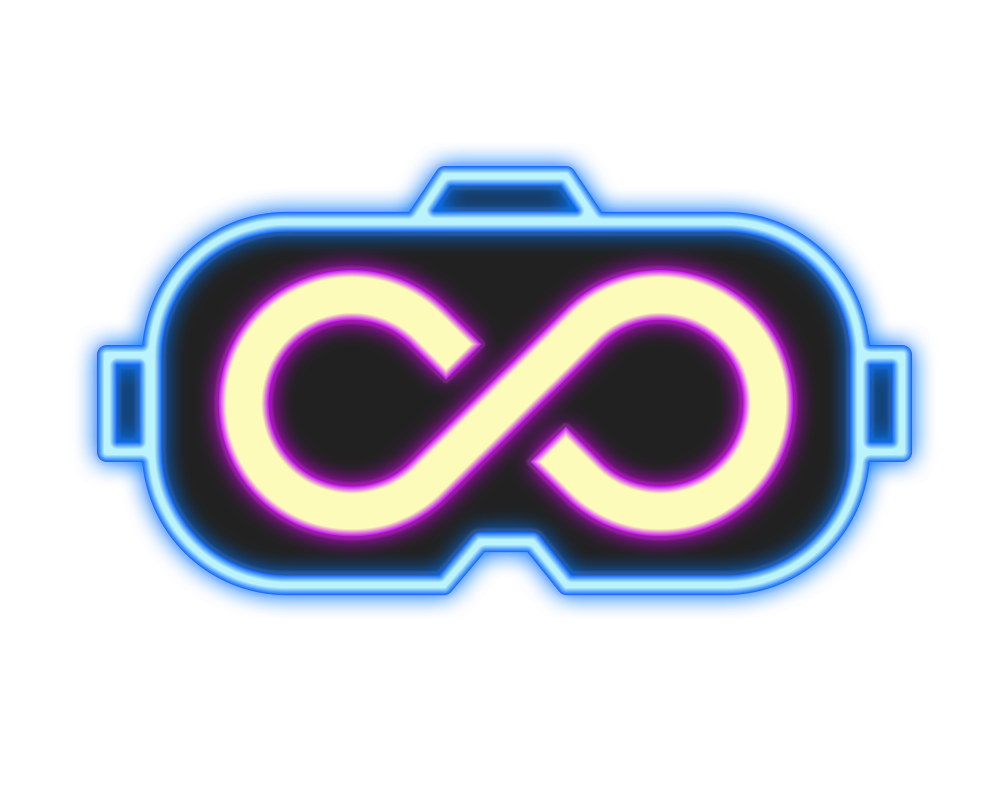ForeVR Pool v1.1 is here! 🎱
Howdy, pool sharks! Here’s everything you need to know about the bug fixes and improvements in the latest ForeVR Pool update:
WHAT’S NEW
🎱 Early Access: YouTube Media Share
🎱 Improved bot animations based on player feedback, now quicker and less repetitive
🎱 More information added to the results screen including skill and star ratings
Improved multiplayer results screen
BUG FIXES & IMPROVEMENTS
🎱 Improved avatar posing improving the arm tangling/pretzeling
🎱 Resolved bug causing frame drops and crashes for some players in the Tutorial
🎱 Smooth Locomotion available in Settings (Settings > Movement) applies so
Bots
WHAT’S COMING NEXT
🎱 Improved hand placement on cues
🎱 Lunar New Year event with decorations + 5 new cues
🎱 Table height adjustment
🎱 Continued locomotion and at-table movement improvements
🎱 More game modes - starting with practice mode
🎱 Tutorial improvements
🎱 In-game pool rule surfacing
EARLY ACCESS: MEDIA SHARE!
Love attending dance parties? Or are you hosting movie night for your friends? Media Share’s got you covered!
This early access feature lets multiplayer party hosts share their jukebox media with others. Party members will have the option to individually accept or decline.
Media Share has been our most player-requested feature across all of our games, and we’re thrilled to get it into your hands! Try it out during your next game night with pals, or meet other players in a Quick Match and jam to your favorite tunes together.
For more information on how Media Share works, check out our Help Center article.
Media Share is in early access and we’re still polishing up the feature. We’re aware of the following bugs:
- If an ad plays before a video, the video can become out-of-sync until the host changes the video.
- Rarely, text may clip out of buttons in certain languages.
- If the host quits the game without leaving the party, the new host may be unable to share their media. This issue doesn’t occur if the host leaves the party before quitting ForeVR Pool.
KNOWN ISSUES
- When grabbing the selfie camera while it’s your turn, the cue stick doesn’t disappear from your hand and clips into the camera. To avoid this, try taking selfies while it’s not your turn.
- After a player in a multiplayer game shoots, the cue stick might freeze momentarily after touching the cue ball. This doesn’t affect gameplay, as it is a visual bug only affecting other players.
- In multiplayer, a floating cue can appear between turns. When this happens, the party must leave the game to the lobby and restart.
❓ Need help, or have a bug to report? Contact our support team at help.forevrgames.com.
If you’re enjoying ForeVR Pool, please consider leaving us a review on our Meta Quest store page—your feedback is valuable and it helps us create the best possible experience.
Stay in touch and follow us on social media!